Galaxy Tab Pro 8.4 Review
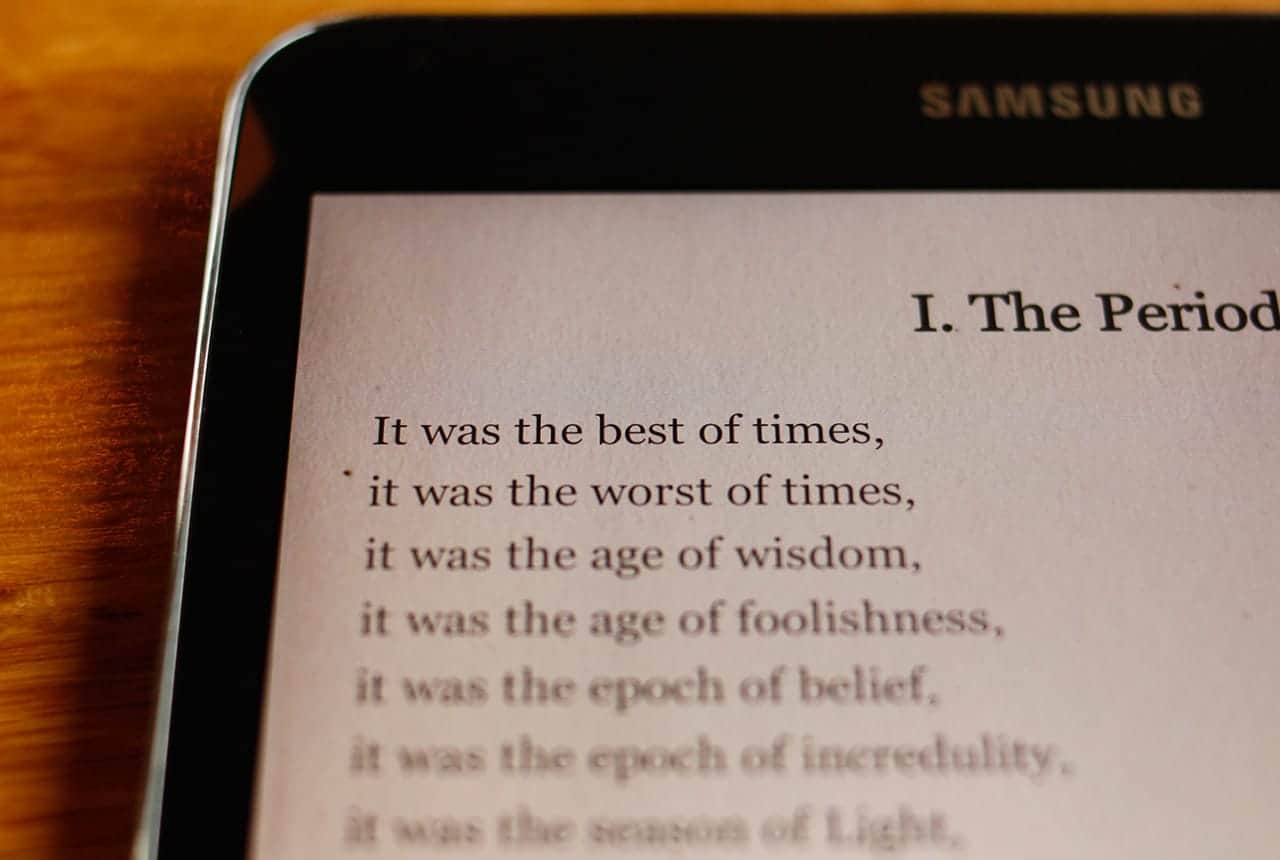
Reading on mobile devices is something I have done for a long time. I have read novels on some low quality screens; such as the Palm III, with it’s spinach green tint. Recently I’ve been looking at trading up from my Kindle Keyboard to a device with a better reading experience. I wanted something that was comfortable while reading for long periods of time, had a better screen, and access to more books and articles than the Kindle.
In the Samsung Galaxy Tab Pro 8.4 I have found a great device that give me joy to use. It is comfortable to hold, has a super sharp screen, and access to everything I’d want to read.
Comfortable Reading
The Tab Pro 8.4 is a great size for reading. Larger than a Nexus 7 but still comfortable to hold. At about 5” wide the 8.4 is probably the largest tablet that I can hold one handed. My Nexus 10 is too large to wrap my fingers around; and while it can be held on the edge, it’s weight makes prolonged holding a chore. The 8.4, on the other hand, is thin and rather light. I am able to hold it for about half an hour, or longer, before adjusting my grip or passing to my other hand. It makes for a pleasant one handed reading experience.
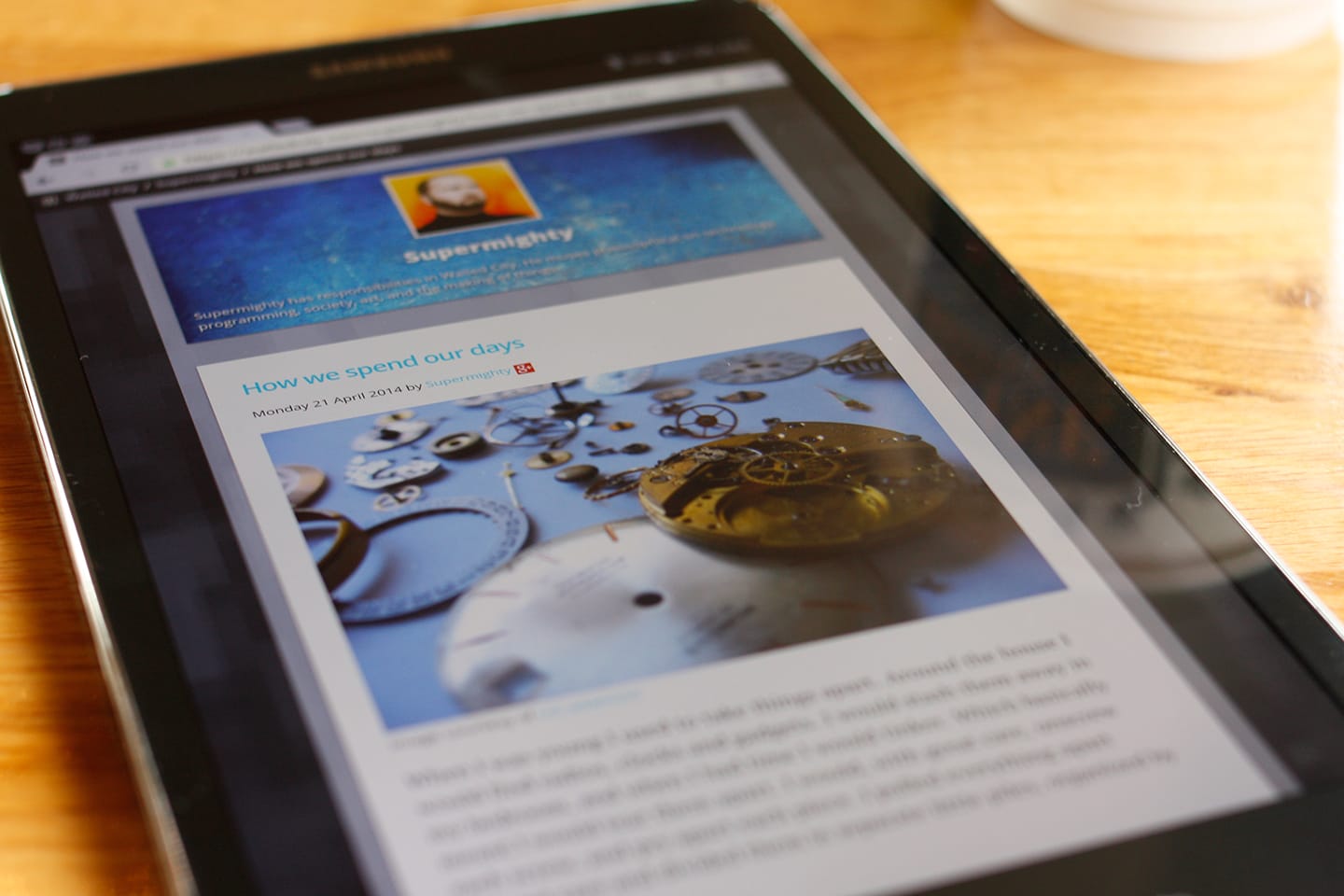
Smaller hands will have to stretch to get a solid grip, or hold onto the bezel. Which is thin around the sides but larger at the top and bottom. The bezel can be used to help steady the tablet with your thumb as you hold the edge.
The Screen
The screen alone is the best reason to buy the Tab Pro 8.4. The Super Clear LCD has a display resolution of 2560px by 1600px for a 359 ppi. Images are clear and bright; text is crisp and smooth, without any visual pixels. Even when looking very very closely I wasn’t able to make out any pixels. I keep the screen brightness around 30%, and it’s still plenty bright with nice contrast levels, and great readable.
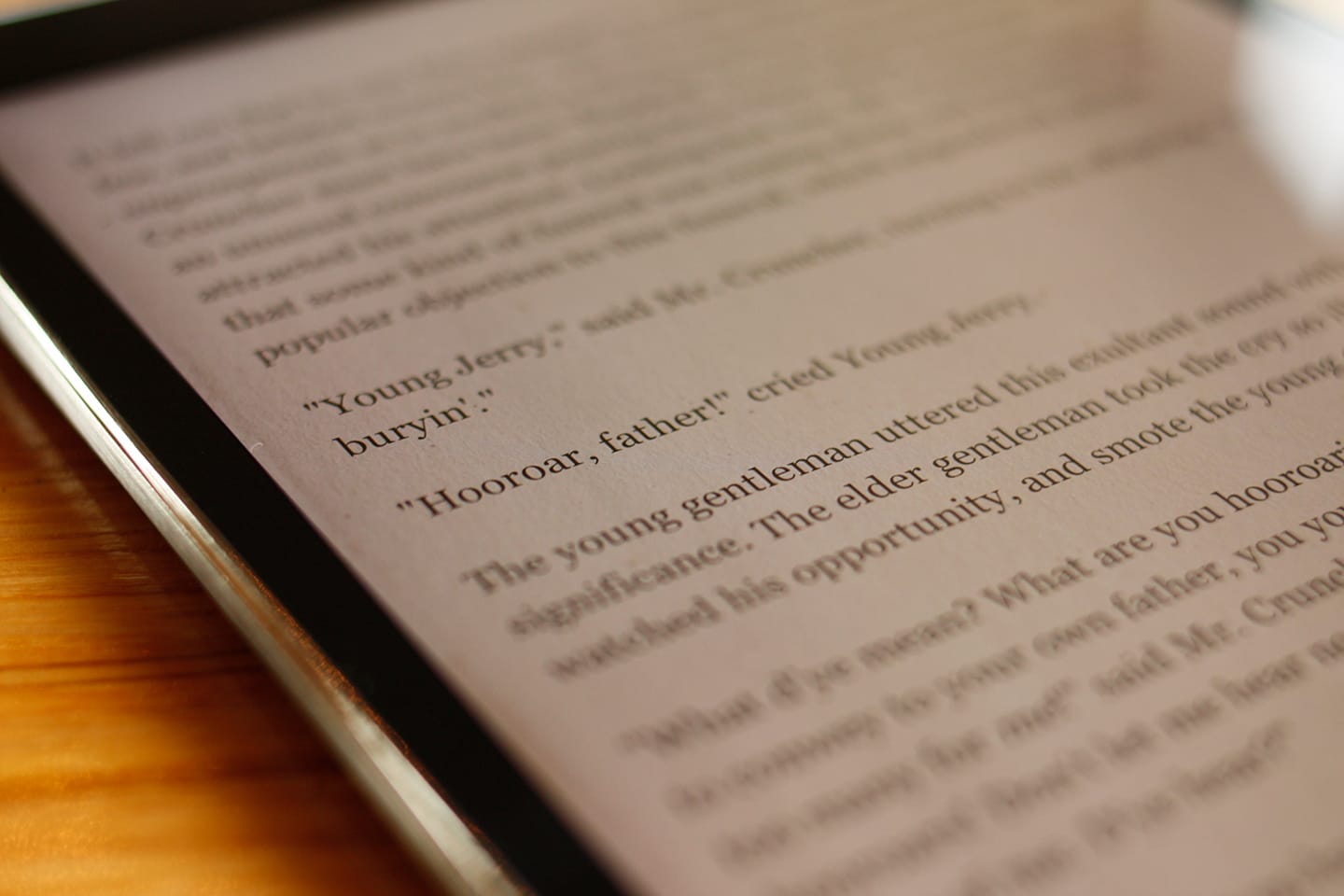
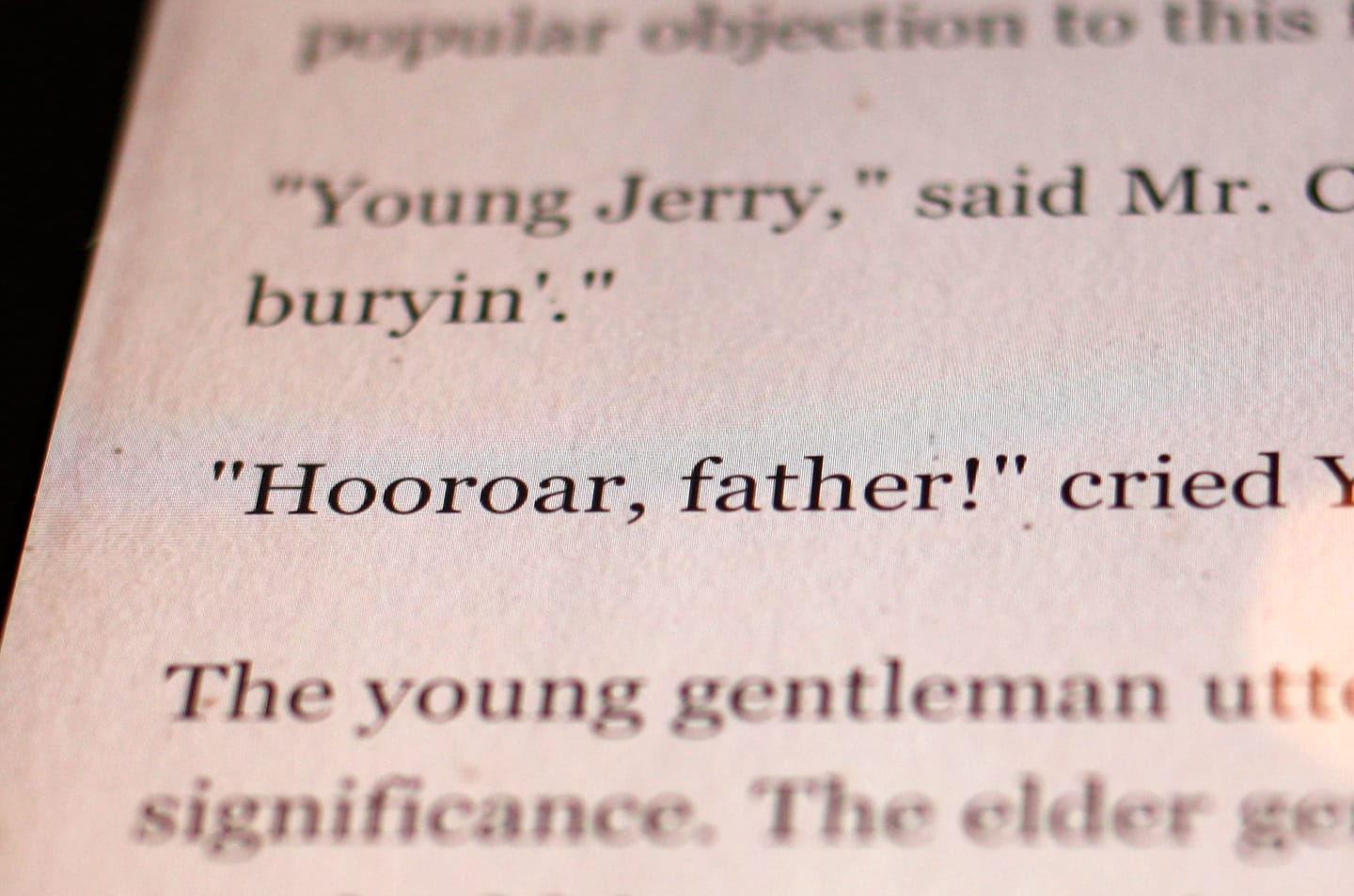
Text is really beautiful on this screen. Text pixels are calculated at draw time, this means that the text drawn to the screen is scaled perfectly to the ppi of the screen. The result is very sharp. It is as sharp as ink printed on paper. Making reading pleasant without distractions of pixelated text. It makes me think back to my old Palm III which blocky letters; the “i” was one solid pixel wide.
Images are lovely on this screen. It is almost overkill because most images were created for smaller resolution screens, they look nice, but don’t take advantage of the high ppi. It is a little jarring when you are surfing the web, seeing the ultra sharp text next to blocky low res image.

Because of this it was difficult to find wallpaper that would do the screen justice. 2560x1600 is higher res than even my 27” Apple Thunderbolt monitor. I had to find images that were both large and sharply in focus. There are a lot of good images that meet these requirements on Flickr.
Reading Material
My Kindle Keyboard is a wonderful reading device, but limited solely to books purchased from Amazon, or material emailed to a special kindle email account.
The Tab Pro 8.4 runs the Android Operating System, which gives it a great deal of flexibility in reading apps that are available. I still use Kindle, mostly for non-fiction and some novels. But I now have access to Moon+ Reader Pro, or Cool Reader, for fiction and non-DRM ebooks from smaller publishers and Project Gutenberg. There are a ton of PDF readers, I use ezPDF Reader for complex PDF files. It does a better job than the attempt the Kindle Keyboard does at PDF rendering.
For longer articles Pocket is great. I use a extension for Firefox that lets me save an article to my Pocket with one click. Later, my articles are downloaded to the 8.4 to read at my leisure. One feature I really enjoy is the article reformatting. The webpage is transformed into an easy to read format, and I can adjust the fonts and spacing to my personal reading needs.
Having the Android OS makes the 8.4 extremely flexible. There are reading apps for just about any imaginable need; from fanfiction to GoodReads, and writing communities like Wattpad. You are sure to find something that suits your reading preferences.
The Design
The Galaxy Tab Pro 8.4 does not stray from Samsung’s existing design language. The first thing you’ll notice about the Galaxy Tab Pro 8.4 is how closely it resembles Samsung’s line of Galaxy S phones, only larger. Like the phones, it’s intended to be used vertical in portrait mode, and not in landscape like the 10” and 12” inch tablets. The front of the devices is dominated by an 8.4” screen with a speckled dark gray bezel. The home button is below the screen flanked by the back arrow and new multi-tasking capacitive buttons, just like the phones it mimics. The micro-USB is on the bottom edge below the home button, and the headphone jack is on the top. Due to the larger size a couple of subtle changes were required; the volume and power buttons are on the upper right side, and the stereo speakers are located on bottom edge.

A simple chrome coated plastic band wraps the edge of the tablet. The sides are flat and smooth, with a groove near the top where the screen is. The flat sides help make it easier to hold.

The flat back panel of the 8.4 tapers slightly at the edges, which gives it a nice feel in the hand. The back is a plastic with faux leather soft touch feel. It’s a nice texture that resists fingerprints and smudges, and gives it a little bit of grip when holding it. Along the edge of the leather texture there is fake stitching, to which there is no point. The stitching interrupts what would otherwise be a nice smooth line. It’s purely for show, and I think it’s a mistake that cheapens the device. Made even more evident by it’s removal in the newer Tab S device.

The power and volume buttons have a nice click to them. With the home button having a satisfying squishy click. At first it seems too squish, like pushing into a sponge, but then it clicks with a nice tactile feedback.
The Cameras

The cameras are nothing special. The Tab Pro 8.4 is not so large as to be completely absurd as a camera, like an iPad. But is large and some people may feel awkward using it. The rear 8 megapixel camera is good enough for when the 8.4 is the only camera you have. I wouldn’t reach for it if I had my phone in arms length.
The front camera is decent for video chatting. It is high res compared to most 1.3mp cameras with decent low light performance.
Battery Life
I don’t use the Tab Pro 8.4 throughout the day so I keep it in Airplane mode to save battery life. If I need to download something or browse the web I’ll turn on wifi. Because I use it mostly for reading books I don’t need wireless that often. Just to sync reading positions, or download the latest Pocket articles. This helps the batter last me a week or so when reading every day.
One of the consequences of Airplane Mode is that when I do turn it on I am inundated with notifications. It blows up like a Christmas tree lighting.
Software
The Tab Pro 8.4 comes with the standard Samsung TouchWiz. Instead I use Nova Launcher, so my main experience isn’t so bad. The only place it’s really in my face is in the System Settings. Where it seems Samsung has decided to move settings around in a random haphazard method.
But this is Android, and with Nova I have pretty much the same experience as on my other Android devices.
I don’t experience or notice much of a slowdown when using apps. Granted there isn’t much processor overhead to reading ebooks, but it show that either Samsung has improved TouchWiz or the quad core 2.3 GHz processor really does a good job of moving everything along.
The Tab Pro 8.4 is wonderful
For me, reading ebooks and longer articles, the Tab Pro 8.4 is great. It’s comfortable to hold, and the bright high resolution screen draws beautiful text that’s easy to read.
